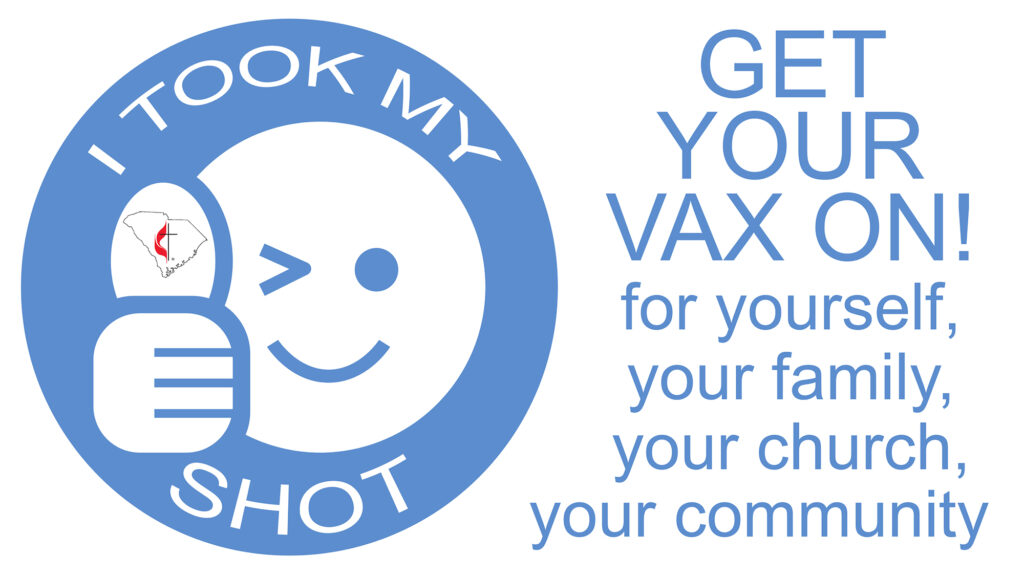Share your vax story
If you have received your COVID-19 vaccination and you would like to share why “I Took My Shot,” record a 20-second (or less) video on your smartphone, following these guidelines:
• Turn your phone sideways, so we get a horizontal perspective.
• Use your phone’s main camera, NOT the “selfie” camera. The main camera produces a much higher quality video.
• Pay attention to the visual background and avoid background noise.
• Introduce yourself with your full name only.
• Starting with, “I Took My Shot…” briefly say why you got vaccinated.
• Keep it positive and about your choice; don’t preach or bully.
Please share your video via Dropbox with vax@umcsc.org. If you don’t already have a Dropbox account, you can get a free account by downloading the Dropbox app or at dropbox.com/basic.